Targeting Questions
In some cases, you may want certain questions to be shown only to specific groups of employees — for example, questions that are relevant to a particular country, department, or role. With this functionality, you can simply select the target group and visibility on question level
How it works
When setting up a targeted question, you will define exactly which group of employees should receive it. This is done by selecting one or more segments as the target group. The system will then automatically display the results in all segment reports where employees from that group are included.
When target group is selected you have the option to choose in what segments the results will be shown. Use the Question visibility functionality to select which segments should Show or Not show the results.
Note: When selecting a target group, the results will automatically appear in all segment reports that include users from the target group, provided that the minimum segment size is met within each respective report.
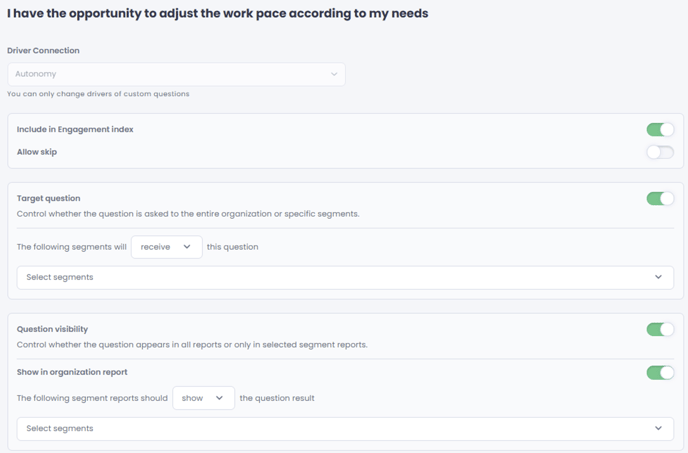
Anonymity logic
To protect employee privacy, targeted questions follow the same anonymity rules as all other survey questions in the platform. This means that results will only be displayed if the minimum segment size is met.
If the number of targeted users in the target group is below minimum segment size, the question will not be included in the survey send-out to ensure anonymity.