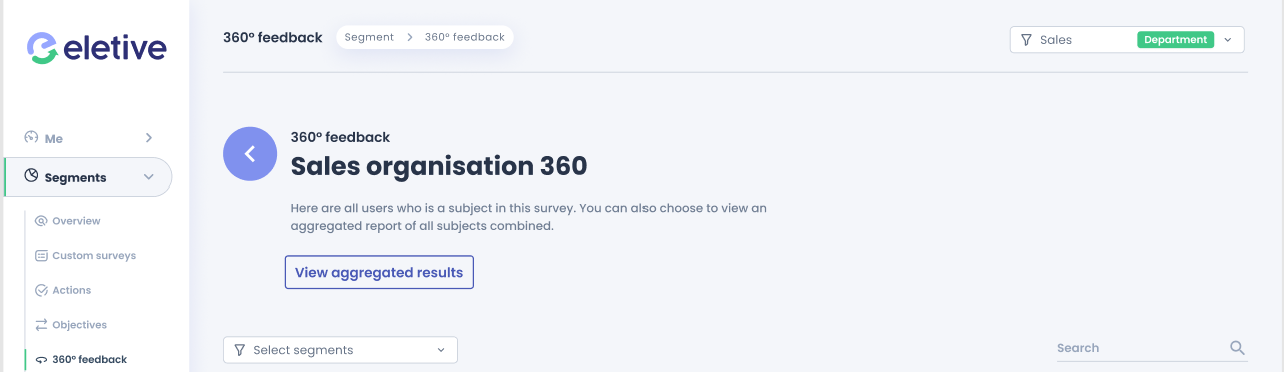Aggregate 360° feedback survey results
Using 360° feedback reports for development
If a 360 feedback survey is performed on a specific team, the administrator of the survey can aggregate the subjects' reports to understand where there's room for improvement and where the strengths are within the group. These insights can be useful for evaluating training needs within the organization, succession planning, talent development, and recruiting.
To aggregate the results of a 360 feedback survey, navigate to to the location where you previously generated the survey:
- Segments > 360 feedback and select the segment
or - Organization > 360 feedback
From here, simply click on the 360 feedback survey you would like to view, followed by clicking on View aggregated results.