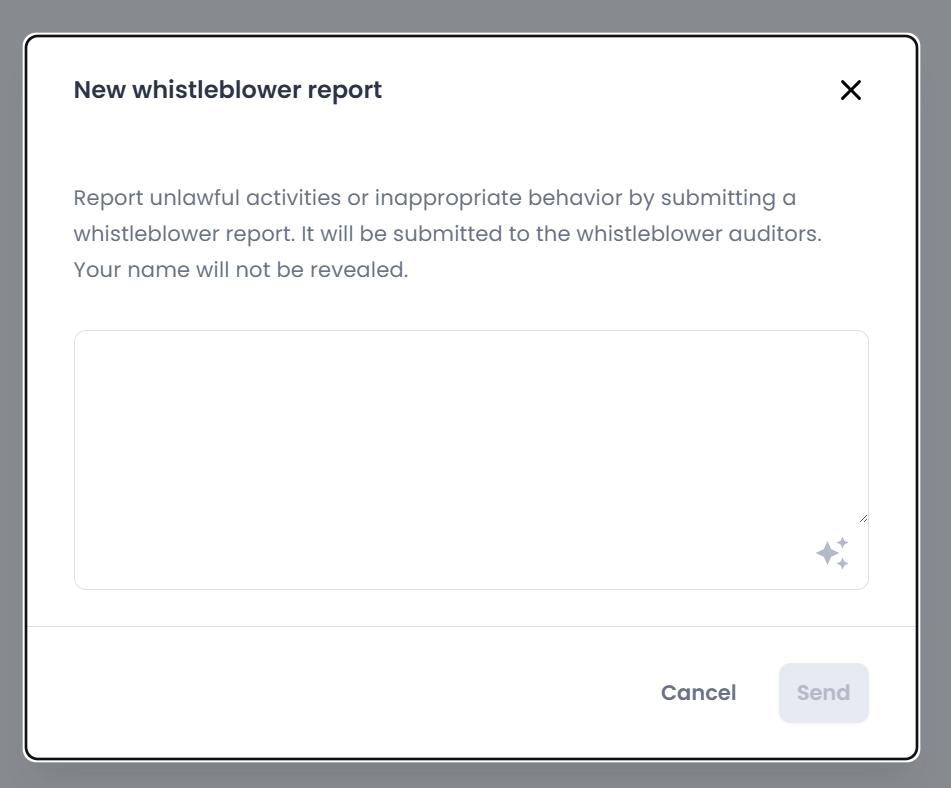Create a whistleblower comment
To create a whistleblower comment at any point (not depending on a survey), follow this guide.
Only an auditor, that has been appointed by your organization, will be able to see the whistleblower comment or chat.
Your name will not be revealed to the person reading your comment or your chat message. However, you will be able to see the name of the person who responds to your comment or chat.
- In the left side menu, navigate to Me / Conversations
- Click on the Whistleblower report tab
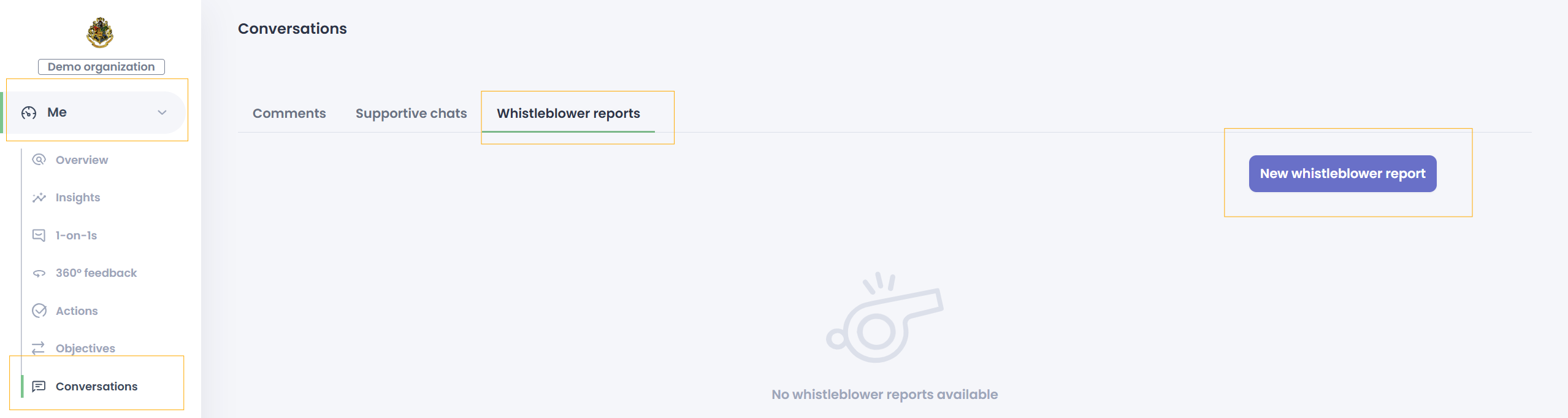
- Write your comment and press Send