Eletive Academy
Learn Eletive at your own pace with our learning paths designed for you as administrator or you as a manager.
As an Administrator or Manager you will have access to Eletive Academy from your profile menu within your Eletive organisation. Eletive Academy provides you with separate target courses depending on if your are an Administrator, with for example the purpose to implement and setup Eletive for your organisation, or a Manager that need a walkthrough of the tool and guidance on how to work with the results together with your team.
How to access Eletive Academy
- Navigate to your profile in the lower-left corner
- Click on Eletive Academy in the profile menu
- This will take you to our Eletive Academy
- First step is to get your first course. By clicking on button "Get your first course"

- This will take you to your Course Catalogue where you, dependent on your role as either Administrator or Manager, will see which courses you have access to. Choose the course you want to take by clicking to "Get this course"

- When you have gotten a course you are able to start your exiting journey learning with Eletive Academy

How to to download materials from Eletive Academy as an Administrator
As an Administrator you will have access to course catalog Communication Material where you can easily download supporting materials to help and guide you on your communication about Eletive. In this course catalog you will find our Communication templates, Q&A documents and handbooks in serval languages.
To download these
- Navigate to your profile in the lower-left corner
- Click on Eletive Academy in the profile menu
- This will take you to our Eletive Academy
- Add in the Communication Material catalog to your course selection from the left-hand side panel.
- Once you have added the course into your selection, you can view all materials in Eletive Academy.
- To easily download the materials you need click on Copy icon on the top left corner. Select the file you wish to download by clicking preview. The file will open into a new tap and there you will find a button to download the file.
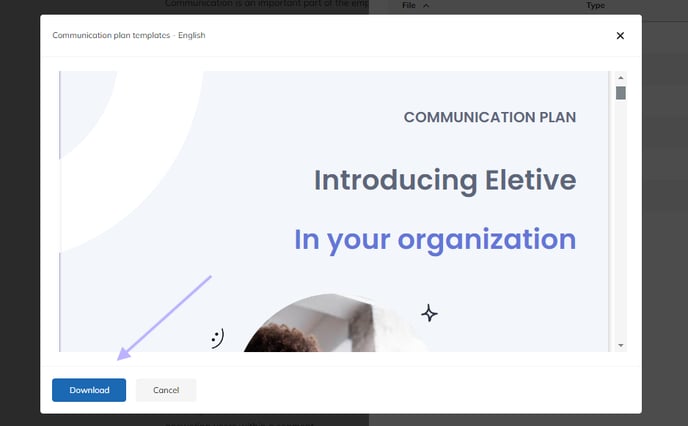
Note: Once you have signed up and taken a course you can always go back and look at the videos again if needed. They will be available to you at any time.
Disclaimer: We are currently updating Eletive Academy material relating to Schedules, Pulse Surveys, Moving Average, etc.